


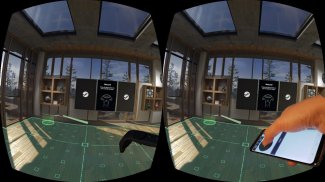




Descrizione di Trinus Hand
Increase the immersion level of your SteamVR experiences with Trinus Hand!
Trinus Hand converts your smartphone into a 3dof (3 degrees of freedom) controller for your SteamVR games.
A single device can be used to emulate both controllers, with separate buttons for each controller.
Or you can use two smartphones to have full control.
Make use of that old Android phone!
Requirements:
- Bluetooth (on both PC and smartphone)
- Gyroscope sensors on your smartphone
- Currently only compatible with Trinus PSVR
How to use:
- Pair your Android via Windows Bluetooth settings
- Run Trinus PC server (currently only compatible with Trinus PSVR)
- Choose the device(s) in Hand Tracker tab
- Start your VR session
In-app purchase:
By default, you'll have access to all buttons. But if you want to fully customise your experience, you can change the button size and placement, and also assign actions to physical volume keys with the in-app purchase.
Aumentare il livello di immersione delle vostre esperienze con SteamVR Trinus mano!
Trinus mano converte il vostro smartphone in un 3DOF (3 gradi di libertà) controller per i tuoi giochi SteamVR.
Un singolo dispositivo può essere utilizzato per emulare entrambi i controller, con tasti separati per ogni controller.
Oppure è possibile utilizzare due smartphone per avere il pieno controllo.
Fare uso di quel vecchio telefono Android!
Requisiti:
- Bluetooth (su entrambi i PC e smartphone)
- Sensori Giroscopio sullo smartphone
- Al momento compatibile solo con Trinus PSVR
Come usare:
- Associare l'Android tramite le impostazioni di Windows Bluetooth
- Server Run Trinus PC (attualmente compatibile solo con Trinus PSVR)
- Scegliere il dispositivo (s) in scheda Tracker mano
- Avviare la sessione di VR
Acquisto in app:
Per impostazione predefinita, avrete accesso a tutti i pulsanti. Ma se si desidera personalizzare appieno la vostra esperienza, è possibile modificare le dimensioni del pulsante e il posizionamento, e anche assegnare azioni ai tasti del volume fisico con l'acquisto in-app.








